openBD Checker

Check Reference Book Data Registered on openBD

About
An open-source Google Chrome extension to reference the book data registered on openBD by right-clicking on an ISBN.
openBD is a project based in Japan to make cover images and book data openly available to anyone who loves books. This extension uses its API to refer to the data. Please note that the API, and consequently this extension, is available only in the Japanese language.
Install
This extension can be easily installed via the Chrome Web Store.
How to Use
Select an ISBN in a web page, right-click to get the context menu and select ISBN「*****」でopenBDを検索する.
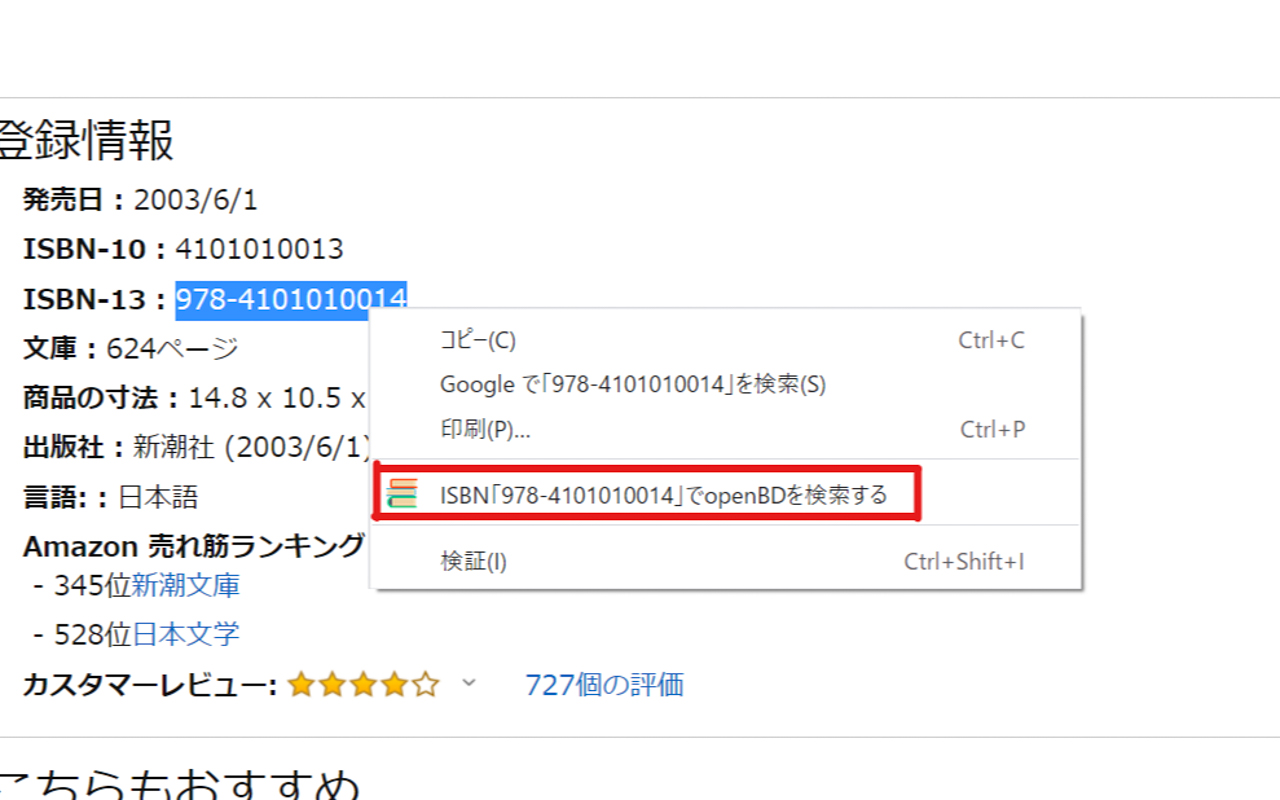
A new tab will open with the data of the book registered in openBD, if available.
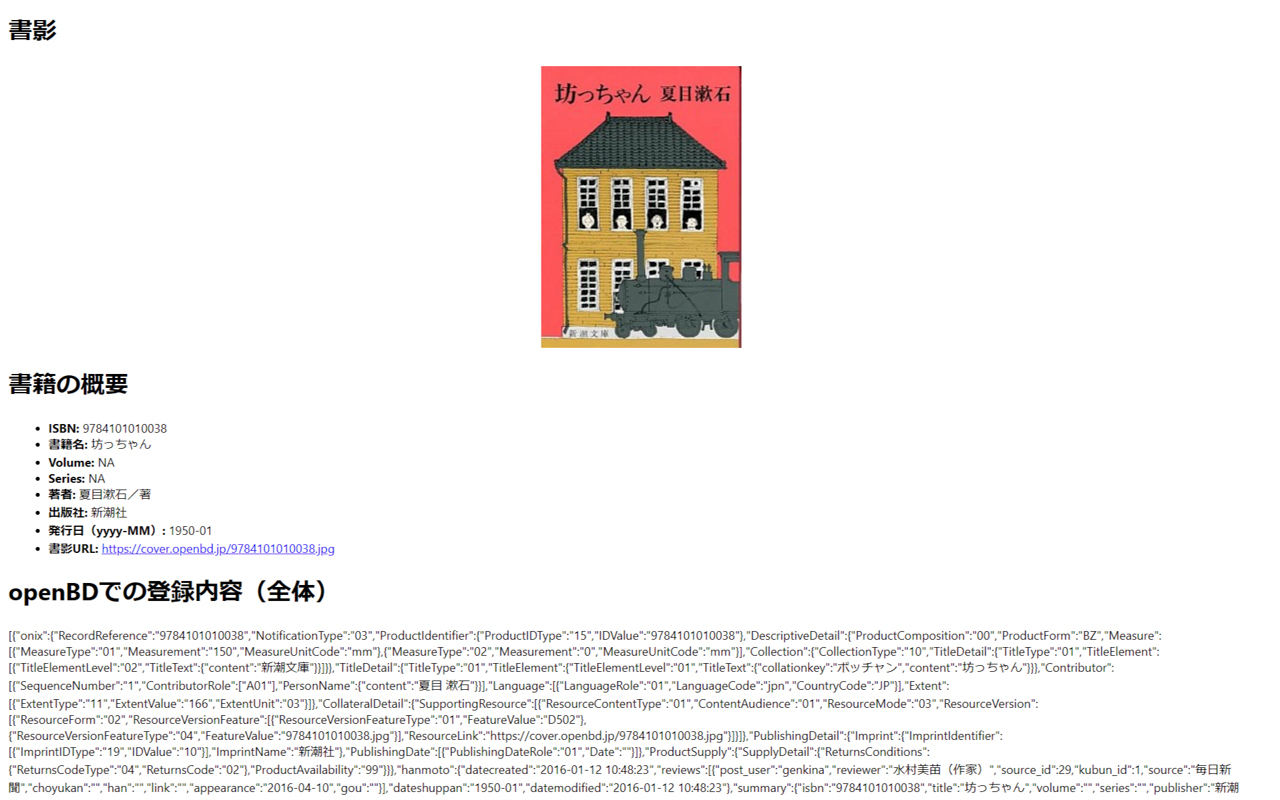
Note
- Hyphens between ISBN digits are optional; openBD Checker works with or without them.
- The openBD API accepts both ISBN-10 and ISBN-13
Terms and Conditions
You must agree to the Terms and Conditions and the openBD API Terms of Use to use this extension.
Source Code
Source code is available on GitHub. Please make requests for enhancements or reports of bugs via the GitHub issue. License regarding the use of the code is available on the GitHub repository.
About the Icon
The icon of this Chrome extension was made by Freepik from www.flaticon.com.
Updates
See Releases on GitHub.
